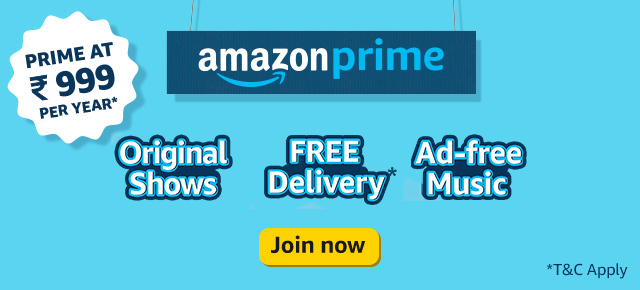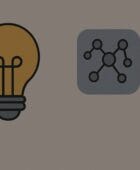How to increase wordpress website speed?
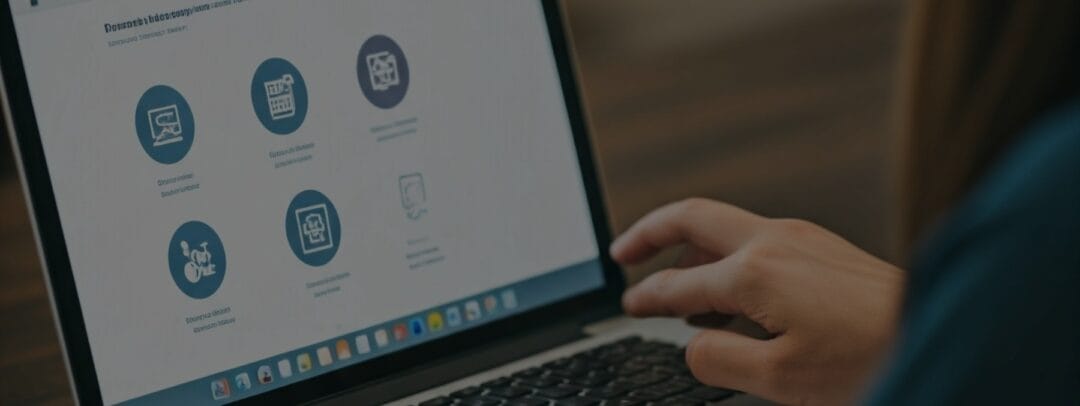
1. Choose a Reliable Hosting Provider
- Fast Servers: Opt for a hosting provider with servers located near your target audience.
- Sufficient Resources: Ensure your plan offers enough RAM, CPU, and storage for your website’s needs.
- Caching: Look for providers with built-in caching mechanisms like Varnish or Memcached.
2. Optimize Images
- Reduce File Size: Use tools like TinyPNG or ImageOptim to compress images without losing significant quality.
- Proper Formats: Choose the right format (JPEG, PNG, WebP) based on the image type.
- Lazy Loading: Load images only when they are about to become visible to the user.
3. Install a Caching Plugin
- Popular Options: WP Super Cache, W3 Total Cache, or WP Rocket.
- How it Works: Caching plugins store static versions of your website’s pages, reducing the server load and speeding up page load times.
4. Minify CSS and JavaScript
- Reduce File Size: Remove unnecessary characters (spaces, line breaks) from your CSS and JavaScript files.
- Plugins: Use plugins like Autoptimize or WP Rocket to minify files automatically.
5. Use a Content Delivery Network (CDN)
- Faster Loading: A CDN stores copies of your website’s static files (images, CSS, JavaScript) on servers around the world. This allows users to access these files from a location closer to them, resulting in faster loading times.
- Popular CDNs: Cloudflare, Amazon CloudFront, KeyCDN.
6. Choose a Lightweight Theme
- Minimalist Design: Opt for a theme with a clean design and minimal features.
- Performance-Optimized: Look for themes specifically designed for speed and performance.
7. Limit Plugins
- Essential Only: Install only the necessary plugins. Too many plugins can slow down your website.
- Regular Updates: Keep your plugins updated to the latest versions for security and performance improvements.
8. Optimize Your Database
- Clean Up: Regularly clean up your database by removing spam comments, unused revisions, and transient data.
- Optimize Tables: Use a plugin like WP-Optimize to optimize your database tables.
9. Improve Server Configuration
- Latest PHP Version: Use the latest stable version of PHP. Newer versions often include performance improvements.
- Gzip Compression: Enable Gzip compression to reduce the size of files transferred between your server and the user’s browser.
10. Test and Monitor
- Regular Testing: Use tools like Google PageSpeed Insights or GTmetrix to regularly test your website’s speed and identify areas for improvement.
- Monitor Performance: Keep an eye on your website’s performance using tools like Google Analytics or Pingdom.
By implementing these strategies, you can significantly improve your WordPress website’s speed and provide a better user experience for your visitors.